Map
automatisierung1
Dynamics 365 Robotic Process Automation
RPA - Integration of advanced technologies
Automate recurring processes quickly and easily
Microsoft Power Automate enables the automation of repetitive manual tasks and processes so that companies can focus on growth and value creation. Using the available connectors, you can create flows between multiple applications (local or cloud-based) to make the organisation more efficient.
The combination of RPA with Power Automate (UI Flows and WinAutomation) allows you to handle both simple and complex scenarios by recording mouse clicks, keyboard usage and data entry. The automat can then repeat these actions many times, allowing for integration with more complex processes. RPA allows you to create and train bots to perform repetitive tasks in supervised processes in real time or unattended, which is triggered by a specific event or automatically scheduled.
automatisierung2
Overview of Dynamics 365 RPA
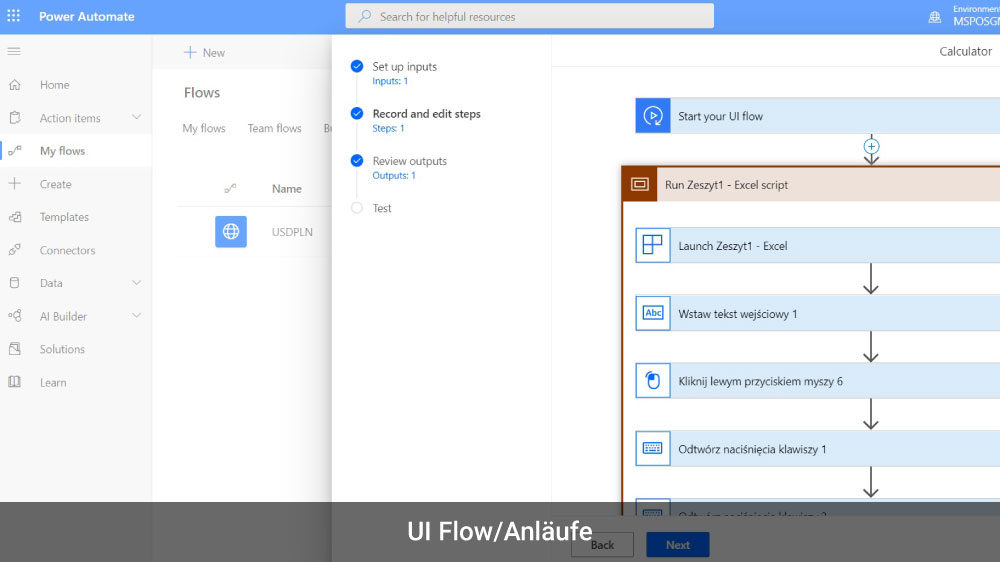
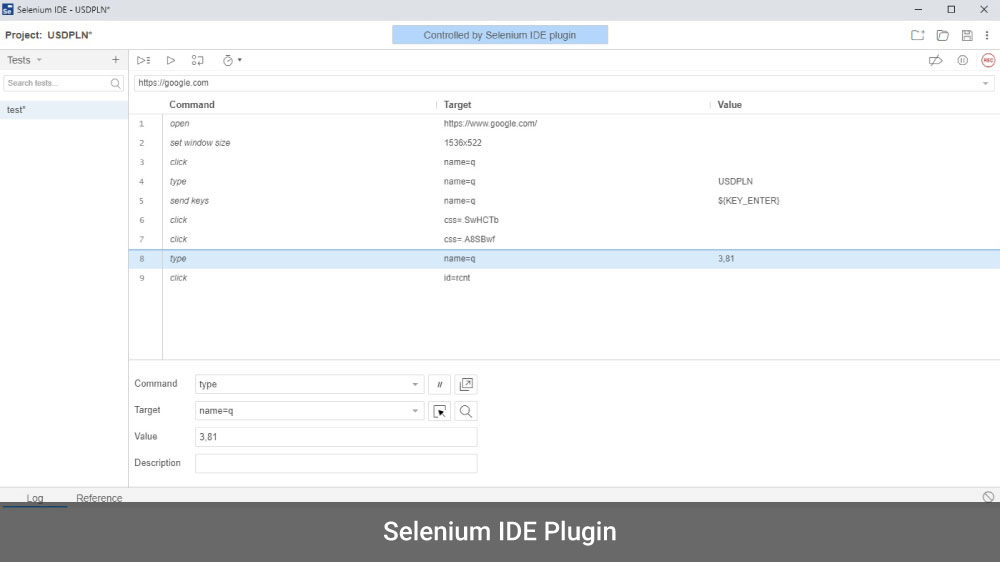
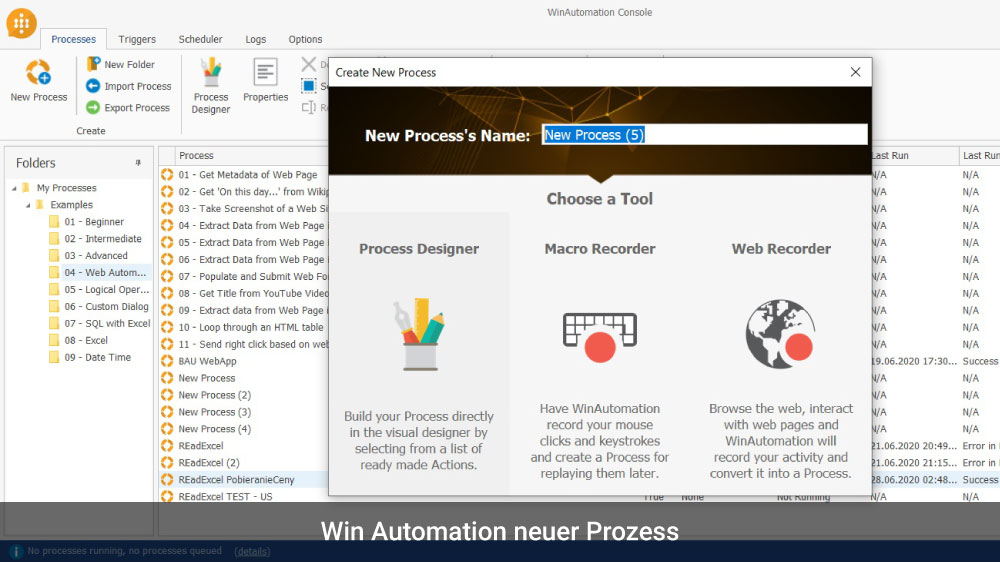
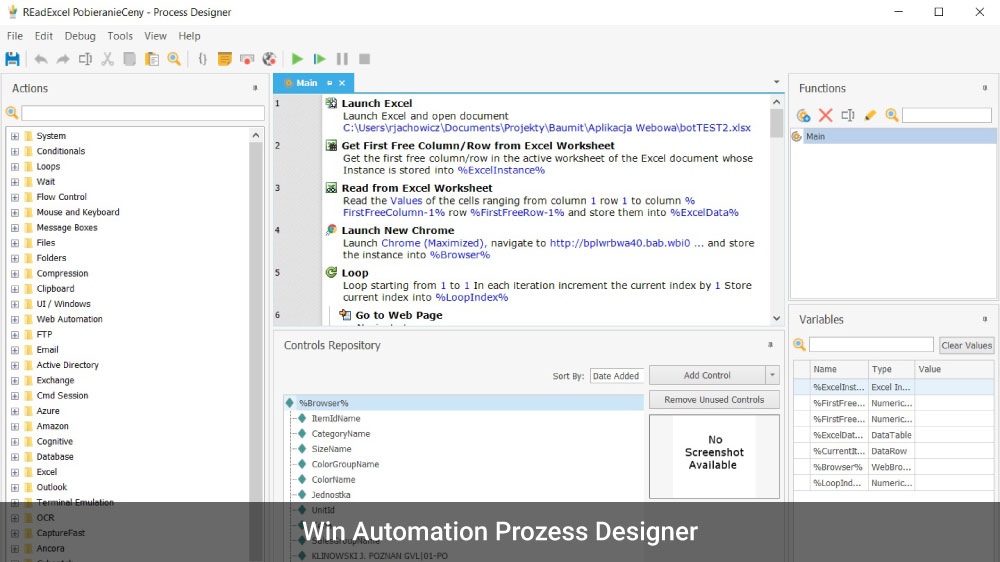
vorteile
Advantages – Dynamics 365 RPA
RPA
of processes
Saving time of
important resources
Higher reliability
and cost reduction
video
faq
FAQ - Dynamics 365 RPA
What processes can RPA support?
All repetitive activities, the large scale of which justifies the use of robots. RPA can apply to those operations that are tedious and result in high rotation, but also in those processes in which errors have large negative consequences for the business.
Why choose a process automation solution from Microsoft?
Microsoft has ready-made connectors for hundreds of applications and services, both on-premises and in cloud. The processes used in applications are automated with seamless integration between Dynamics 365, Microsoft 365, and Azure.
Do I need deep technical knowledge to automate processes with Power Automate?
Power Automate allows anyone with knowledge of the business process to create a repeatable flow that when triggered, leaps into action and performs the process. Beyond simple workflows, Power Automate can send reminders on past due tasks, move business data between systems on a schedule, talk to more than 275 data sources or any publicly available API, and can even automate tasks on your local computer like computing data in Excel. All of this can be done by all skill levels from typical business users to IT using Power Automate no-code/low-code platform.
dynamics überblick
The key modules of Microsoft Dynamics 365 at a glance

Overview

Commerce

SCM

Finance

Project Operations

CRM
Page Copyright
© Copyright 2020 MS POS GmbH | Legal Notice | Private Policy & GTCS |



